Several screens are provided in order to analyze your fleet. First, an overview screen, where you can find an overview of the number of vehicles in your fleet and the replacement cycle. Second, a fleet cost screen, where you can find various visualizations of the cost of your fleet. Third, a fleet composition screen, where you can analyze the brands, motor types, etc. in your fleet.
Navigate to Assets > Fleet Analysis in order to access the analyses. Use the arrows to the left and bottom of the screen to navigate between the different views.