When ordering a vehicle, you start out by identifying the vehicle. This is done by uploading a dealer quote, or by configuring a vehicle online.
In order to upload a dealer quote, log in and go to Car > My Car > My Quotes. At the right top of the page, a button “upload dealer quote” is displayed. (If the button is not shown, or it is disabled, please review Why can’t I upload a dealer quote?)
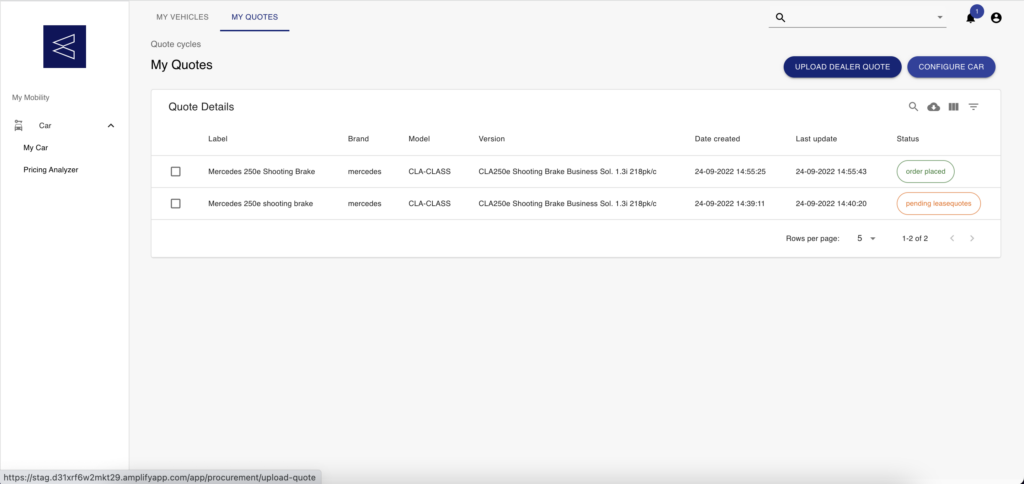
In order to add the vehicle you have a dealer quote for, go to Car > My Car > My Quotes, fill out the details on the displayed page. You need to fill out the following details:
- Drag and drop the dealer quote, or select a dealer quote file from your computer in the box
- Select the budget you would like to use for the vehicle
- Provide a label to describe the vehicle, so you can easily recognize it later on
- Select the brand, model, and version of the vehicle