What are workflox triggers?
Workflow triggers are the initial events that trigger your workflows. As a user, you configure what those triggers are. Often, triggers are connected to events that occur in the platform, such as the activation as a user’s ability to order a car.
It is possible to add multiple triggers for one workflow. Below we describe the different trigger types that are available in Headlight.
Adding triggers
When you create a workflow, a trigger component is automatically added. In the workflow configurator, below the workflow visualisation, a set of cards show the different components of the workflow. The first one is the trigger. When you click the card, a configuration screen opens.

Manual workflow triggers
When you select “Manual trigger” as trigger type, the workflow can be triggered manually by users. However, not everyone is able to trigger every workflow. You can choose to limit the ability to launch the workflow to specific roles: company admin and employee.
If a user has a role that is allow to trigger a specific workflow, it will be shown in the trigger workflows screen.
Automatic workflow triggers
When you select “Automatic trigger” as trigger type, you must select the applicable trigger source. This means nothing more than the event or context in which the workflow should be started.
Trigger source: Workflow
It is possible for you to developed nested workflows. In other words, you can build processes that trigger subprocesses. For example, you might have an onboarding process, which includes a subprocess to order a new charging card. In order to achieve this, you need to set the trigger of the process as “workflow”. In addition, you can identify the parameter references that you will hand over from the parent workflow to the subworkflow.
Trigger source: Periodic
You can schedule workflows to be initiated at recurring intervals: daily, on weekdays, weekly, monthly, etc.

Event-based trigger sources
Aside from workflow and periodic triggers, you can select as a trigger source a set of events that take place in the application. For instance, whenever an account is enabled to order a vehicle, or when someone first logs in, or when someone’s lease contract is close to its end, …
When you select an event-based trigger source, you will find the parameters that the event will provide to the workflow below the configuration.

Other trigger sources
Some use cases require workflows to be triggered by external sources. Headlight has APIs through which workflows can be initiated. Talk to support in order to receive access.