Introduction
When dealing with lease agreements, encountering inaccuracies in lease quotes is not uncommon. This article provides a straightforward guide on how to manage such situations, especially if you’ve already approved the quote.
Steps to Handle Incorrect Lease Quotes
Immediate Rejection of the Quote
- As soon as you identify a mistake in a lease quote, the first and most crucial step is to reject the quote. This action is necessary regardless of the quote’s current status.
- Rejection of the quote ensures that no further decisions or calculations are made based on the inaccurate information. It effectively removes the quote from the process, preventing its use in driver calculations or selection by administrators for order placement.
Post-Rejection Options
After rejecting the incorrect quote, you have a couple of options to proceed:
- Request a New Quote: You can ask the leaser for a revised quote, addressing the identified mistakes.
- Do Nothing: If you prefer not to proceed immediately, you can opt not to take any action.
- Use Other Quotes in Multi-Bidding Systems: If you are in a system with multiple bids and have approved quotes from other suppliers, you can continue using these, excluding the rejected one.
- Restart the RFQ Workflow: Another alternative is to restart the Request for Quotation (RFQ) process. This action creates a new lease quote object and initiates a fresh request for an offer from the leaser. Practically, you can retry the Subworkflow component that starts the RFQ, or retry the first step in the RFQ workflow. You can find the workflows via the lease quote cycle overview or lease quote table.