If Headlight is not integrated with a source of your employee data, then you can add employees manually, one by one. Alternatively, you can upload an excel file which Headlight can process and use to import or update your employee data.
Under Resources > Import, you can find a table that displays the imports of employee or fleet data. Above the table, you have the possibility to add a file. If you add a file, a dialog will be displayed.
The template you need to use for your employee data can be found here.