For some leasing providers, Headlight supports importing invoices in excel or csv into the platform.
Under procurement > Invoices > Invoices, you will find your currently imported invoices. You can drag-and-drop new invoices provided by the same supplier here.
Once the files are uploaded, the automatic processing of the invoices is initiated. This can take a couple of seconds.
Headlight will extract all of the invoice lines from the invoice and attach them to the relevant cars in the fleet, your personnel, and apply the cost center and ledger account rules that you may have configured.